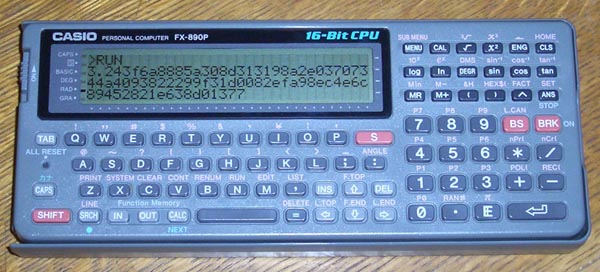
- 5Precautions
- 6Contents
- 13Unit Configuration
- 13General Guide
- 14Operational Functions
- 16Symbol Display
- 17Keyboard
- 17Keytop Functions
- 17Normal Mode
- 18Screen
- 18Functions Noted Above the Keys
- 18Lower Case Mode
- 19Physical Lines and Logical Lines
- 19Virtual Screen
- 19Screen Editor
- 20Display Characters
- 20Display Contrast
- 20Character Code Table
- 21Power Supply
- 21Battery Replacement
- 22Auto Power Off
- 22Connector
- 23Fundamental Operation
- 23Cal Mode
- 23Basic Mode
- 24Formula Storage Function
- 24Program Input
- 24Program Execution
- 25Data Bank Function (Memo in Mode)
- 26Built-In Scientific Library
- 26Summary
- 27Calculation Function
- 27Manual Calculation Preparations
- 27Manual Calculation Input and Correction
- 27Switch the Power of the Unit On
- 31Priority Sequence
- 31Number of Digits
- 31Specifying the Number of Significant Digits and the Number of Decimal Places
- 32Scientific Calculations
- 32Trigonometric and Inverse Trigonometric Functions
- 35Hyperbolic and Inverse Hyperbolic Functions
- 35Logarithmic Functions, Exponential Functions
- 37Decimal - Sexagesimal Conversions
- 38Decimal - Hexadecimal Conversions
- 38Fact, Nrp, Ncr
- 39Rec - Pol
- 40Scientific Function Table
- 41Calculations Using Variables
- 42Other Calculations
- 42Variables
- 42Arithmetic Operators
- 43Logical Operators
- 43Character Operator
- 44Relational Operators
- 45Sample Application
- 46Utilization for Preparing Tables
- 49Data Input
- 49Scientific Constant Table
- 50Data Display
- 51Data Editing
- 52Adding Records
- 52Data Append
- 52Data Insert
- 53Data Search
- 53Data Delete
- 53Data All Clear
- 54Using Data Bank Data in Programs
- 54Conditional Search
- 55Restore Command
- 55WRITE Command
- 56Data Bank Function Applications
- 57Basic Programming
- 57Features of Basic
- 58Basic Program Configuration
- 58Basic Program Format
- 58Expanding File Management
- 59Basic Program Input
- 59Preparation
- 61Program Editing
- 61Changes in a Line before EXE Is Pressed
- 61Changes in a Line After EXE Is Pressed
- 63Changes Within a Program Already Input
- 64Basic Program Execution
- 64Changes Within a Program Following the EDIT Command
- 65Simple Programming Errors
- 65Executions That Produce Errors
- 66Commands
- 66Irregular Execution That Do Not Produce Errors
- 66Program Logic Errors
- 67Rem
- 67Input
- 67Print
- 67End
- 68Goto
- 68For/next
- 68Read/data/restore
- 68Gosub/return
- 69Operators
- 71Order of Operations
- 71Numeric Constants
- 72String Constants
- 72Numeric Variables
- 72String Variables
- 73Array Variables
- 75Numeric Arrays and String Arrays
- 76Variable Types
- 76Variable Names
- 77Counting Bytes Used By Variables
- 77Calculating Program Length
- 78Program Save
- 78Program Verify
- 79Program Load
- 80Peripheral Devices
- 80Cassette Interface Unit FA-6
- 80System Configuration
- 81Connections
- 81Cassette Interface
- 82Single Program Save
- 82Single Program Load
- 82Loading/Saving All Programs
- 82Saving and Loading Data Bank Data
- 83RS-232C Interface
- 83RS-232C Switch
- 83Specifications
- 83Pin Configuration
- 84Centronics Interface (Printer Interface)
- 84BASIC Printer Commands
- 84PRT ON Mode
- 85Plotter-Printer (FP-100)
- 85Data Printing
- 86Character Printer (FP-40)
- 87RAM Expansion Pack (RP-8 (8KB)), (RP-33 (32KB))
- 87Expanded Memory Map
- 88Handling RAM Packs
- 89PB-100 Series Compatibility
- 89PB-100 Series Program Input/Editing
- 90PB-100 Series Program Execution
- 90DEFM Mode
- 91Using DEFM Statement Arrays
- 92Loading PB-100 Series Programs
- 92DEFM Mode Displays
- 92CLEAR Command, DIM Command, DEFM Command in DIM Mode and DEFM Mode
- 93Reading PB-100 Series Data
- 93Command Format
- 95File Handling Fundamentals
- 95Filing Devices
- 95File Descriptors
- 95Cassette Tapes
- 96Communications Circuit
- 97Parameter Default Values
- 99Command Reference
- 99Format Elements
- 100Manual Commands
- 100Pass
- 101NEW [ALL] Command
- 101CLEAR Command
- 102Memory Map
- 102Expanded Memory Configuration (Unit=bytes)
- 103FRE Command
- 103Stack Area
- 104LIST [ALL] Command
- 105EDIT Command
- 105VARLIST Command
- 106RUN Command
- 107TRON Command
- 107TROFF Command
- 108Fundamental Commands
- 109STOP Command
- 110GOTO Command
- 111GOSUB Command
- 112RETURN Command
- 113ON GOTO Command
- 114ON GOSUB Command
- 115IF - THEN - ELSE/IF - GOTO - else Command
- 116FOR - NEXT Command
- 118REM( ' ) Command
- 119LET Command
- 120DATA Command
- 121READ Command
- 122RESTORE Command
- 123PRINT Command
- 125TAB Command
- 126LOCATE Command
- 127CLS Command
- 128SET Command
- 129BEEP Command
- 130INPUT Command
- 131INKEYS Command
- 132INPUTS Command
- 133DIM Command
- 134ERASE Command
- 135PEEK Command
- 136POKE Command
- 137DEFSEG Command
- 138ON ERROR GOTO Command
- 139RESUME Command
- 140ERL Command
- 140ERR Command
- 141Numeric Functions
- 141ANGLE Function
- 142SIN, COS, TAN Functions
- 143ASN, ACS, ATN Functions
- 144HYP SIN, HYP COS, HYP TAN Functions
- 145HYP ASN, HYP ACS, HYP ATN Functions
- 146EXP Function
- 147LOG, LN Functions
- 148SQR Function
- 149ABS Function
- 150SGN Function
- 151INT Function
- 151FIX Function
- 152FRAC Function
- 152ROUND Function
- 153RAN# Function
- 154PI Function
- 154FACT Function
- 155NPR Function
- 155NCR Function
- 156POL Function
- 157REC Function
- 158Character Functions
- 158CHRS Function
- 159ASC Function
- 160STRS Function
- 161VAL Function
- 162VALF Function
- 163MIDS Function
- 164RIGHTS Function
- 165LEFTS Function
- 166LEN Function
- 166HEXS Function
- 167&H Function
- 168DEG Function
- 169DMSS Function
- 170I/O Commands
- 170LLIST Command
- 171LPRINT Command
- 173OPEN Command
- 174CLOSE Command
- 175PRINT # Command
- 176INPUT # Command
- 178EOF Command
- 179SAVE, SAVE ALL Commands
- 180LOAD, LOAD ALL Commands
- 181Verify Command
- 182Data Bank Commands
- 182NEW # Command
- 182LIST # Command
- 183LLIST # Command
- 183SAVE # Command
- 184LOAD # Command
- 185READ # Command
- 186RESTORE # Command
- 187WRITE # Command
- 188Scientific Library
- 188Library Execution
- 188Activating the Library
- 189Library Termination
- 190Library Activation Display
- 190Initial Display
- 190Menu Display
- 191Examples Used in This Manual
- 191Precautions When Using the Library
- 192Memory Calculations
- 194Memory Calculation Flowchart
- 195Prime Factor Analysis
- 196Greatest Common Measure/Least Common Multiple
- 196Simultaneous Equations (Gauss-jordan Elimination)
- 198Simultaneous Equation Flowchart
- 199Quadratic Equation
- 199Solution Display
- 200Cubic Equations
- 201Cubic Equation Flowchart
- 202Numeric Solution of an Equation
- 204Numeric Solution of an Equation (Bisection Method)
- 206Matrix Operations
- 206Matrix Set Up
- 207Matrix Addition/subtration/multiplication
- 213Scalar Product
- 215Matrix Operation Flowchart
- 216Numeric Integration (Romberg's Method)
- 217Periodic Functions and Symmetric Functions
- 217Positive/Negative Integral Values According to Integral
- 217Large Fluctuation in Integral Values Due to Minute Fluctuation in Integration Range
- 218Ordinary Differential Equation (Runge-kutta Method)
- 219Lagrange's Interpolation
- 220Gamma Function
- 221Bessel Function Jn(X)
- 222Bessel Function Yn(X)
- 223Modified Bessel Function In(X)
- 224Modified Bessel Function Kn(X)
- 225Complex Number
- 226Absolute Values/Arguments
- 227Square/Square Root/Reciprocal Number
- 229Binary-Decimal-Hexadecimal
- 232Complement/Shift Operations
- 233Base Conversion
- 233Help Display
- 234Straight Line Passing Through Two Points
- 235Angle of Intersection for Two Straight Lines
Casio Fx 260


Casio Fx 880p Programs
An optional Casio FA-6 interface board provided a cassette tape recorder connector, a Centronics printer connector and an RS-232C port. The calculator could print data and listings on any Centronics printer; printing graphics required the Casio FP-100 plotter-printer. Later, Casio released the FX-880P, which had 32 kB built-in memory. I own a Casio fx 880p pocket computer, and I've used it to process many formulas that I use at work. Casio FX-880P: Production started: 1991: Production Ended: 1996. 116 Build-in mathematical, statistical and scientific software utilities. Memory: 32KB up to 64KB. Fx-850P Basic Code - posted in Casio Basic: Hi all, Please help: I have some BASIC code from a program on a Casio FX-850P calculator that I would like to convert into C++ and make into a Windows application using Visual Studio - any suggestions?



